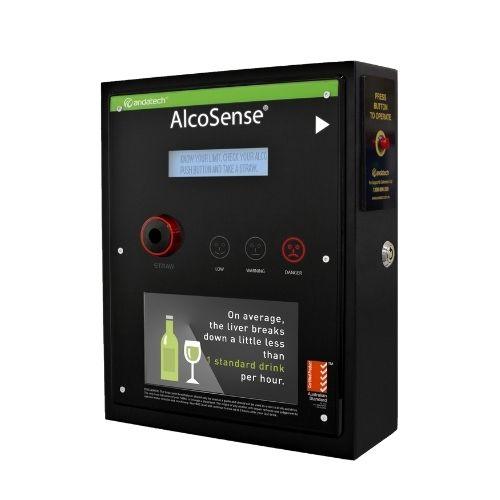Thank you for purchasing the Andatech Soberpoint 3 breathalyser.
Refer to the user manual below for detailed instructions on how to use the Andatech Soberpoint 3 breathalyser.
If you require further assistance, please do not hesitate to contact our support team.
View and download the Andatech Soberpoint 3 user manual for instructions and diagrams on the setup and operation of the breathalyser:
Set up instructions
Connect the power cable
- Open up the back of the machine
- Connect the power cable to the power inlet located at the bottom right of the circuit board.
- Plug in the power cable to a power source and switch it on. The machine will start up.
Set up functions
- Buzzer: You can turn the buzzer sound on or off by using ‘On’ or ‘Off’.
- Low Pass Level: The default number can be set from 0.000 to 0.040%BAC. Test results higher than this setting but lower than "High Pass Level" will trigger the yellow "Warning" indicator.
-
Hi Pass Level: The default number can be set from 0.050 to 0.100%BAC.
Results above this setting will trigger the red "Danger" indicator. This
should normally be set to the legal driving limit.
To enter the settings menu, at the top right corner of the circuit board, press the two buttons labelled “SW1” and “SW2” together at the same time and hold them down for at least four seconds, then release. You will see the message “To enter the set up mode”.
Operating instructions
The following instructions will be displayed on the LCD screen.
1. KNOW YOUR LIMIT. CHECK YOUR ALCOHOL LEVEL.
WAIT 10 MINUTES AFTER LAST DRINK BEFORE TESTING.
PUSH BUTTON OR INSERT COIN(S), AND TAKE A STRAW.
2. WARMING UP, PLEASE WAIT ...
3. BLOW STEADILY UNTIL TONE ENDS
If you stop blowing before the tone ends or do not blow hard enough throughout the test, "Flow Error" will be displayed on the LCD screen. Please wait until "Blow steadily" message is displayed and try again.
4. SAMPLING IS COMPLETED.
"ANALYZING"
5. The test result is displayed.
When the measurement is complete, the blood alcohol concentration result will appear on the LCD screen. Then the guide will indicate whether or not you can drive, aided by the face lamp lights. The message for each level is:
Good
Very little of no alcohol has been detected.
Don't drink and drive!
Warning
A moderate amount of alcohol has been detected.
Don't drink and drive!
Danger
A high level of alcohol has been detected.
Don't drink and drive!
Precautions
- Blood alcohol concentration can continue to rise for up to 2 hours after the cessation of drinking.
- It can take 10 hours or more for the blood alcohol level to return to zero after a high blood alcohol level has been reached and in such cases, further test should be carried out later in the day.
- During testing, any alcohol traces left in your mouth will increase the value of the blood alcohol concentration level. Remove these traces before testing. Highest accuracy is achieved 30 minutes after drinking.
- Cigarette smoke may also increase the blood alcohol concentration value displayed. Allow one minute after smoking before testing.
Maintenance
The product software is easy to maintain and can be changed without any special skills. It will automatically check and adjust the accuracy rate of measurement.
SW1. Total Count
SW2. Set the coin number
SW3. Testing mode
1. To check the total amount of tests, press SW1 and the display window will
show the test.
Press SW1 for 2 seconds and the count will be reset to 0, automatically returning to normal operation mode. Wait a few seconds after testing.
2. When you adjust the number of coins for each test, press SW2 for 2
seconds.
The display window will show “set the coin number”, then press SW2 again. It will allow from 0 to 10 coins per test.
Example: If number 2 is entered, two coins are required. The default number is set to 1.
This should only be changed for mechanical coin acceptors. For digital multiple coin acceptors, leave coin number at 1 and program price using coin mechanism.
Replacing sensors
Replace the sensor only with those provided by the manufacturer.
Please refer to the following diagram and instructions for sensor replacement:
1. Verify existing settings
Enter menu and document current settings
a. Press SW1 and SW2 simultaneously, hold until setup screen displays
b. Press SW1, document buzzer on/off: _____________________________
c. Press SW1, document low pass setting: __________________________
d. Press SW1, document high pass level: ___________________________
2. Replace sensor
⚠️ Disconnect the unit from the power source.
- Open the rear door of the SoberPoint and unscrew the four screws holding the sensor board in place
- Pull out the sensor board above the arrow direction
- Plug out the connector and exchange the new sensor board
- Plug in connector, carefully install the sensor board and replace the four screws
- Turn on the power and perform a test to check the unit is operational
3. Adjust breathalyser settings
Enter menu and adjust settings
- Press SW1 and SW2 simultaneously, hold until setup screen displays
- Press SW1, press SW2 to turn buzzer on or off
- Press SW1, press SW2 to set low pass level
- Press SW1, press SW2 to set high pass level
- Press SW1, then SW2 to exit
Warning display
1. Flow error
If you stop blowing or you do not breathe strongly enough “Flow Error” will be displayed on LCD.
Please wait and try again and the machine will return to the waiting mode.
2. Sensor error
A. Check if the alcohol sensor is positioned correctly on the board.
B. If you still have the error message, replace the sensor.
3. Calibration
When the unit is due for calibration it shows, “CALIBRATION IS REQUIRED" and the unit will shut down within 5 days.
4. Over Limit
Unit has returned a reading in excess of 0.250% BAC.
Troubleshooting
1. The machine is plugged in, but there is no power
a. Ensure you are using the correct power adapter for your region and that the power adapter is functioning.
b. Make sure that the line attached to the power adapter is connected correctly to the power socket on the bottom of the machine.
2. The machine does not work after a coin is inserted
a. Make sure you use the correct currency & coin denominations. The machine will only accept the specified set of coin/s; others will be returned.
b. Select ”Coin number“ using the SW2 button, then ensure the corresponding coin number set on the display window is correct. As explained above, the machine will work only if you use the specific type / number of coins.
3. There is no buzzer sound
The option for buzzer sound can be selected. In the set up mode, check the status of the set up as explained above.
4. The machine does not respond after the user blows into the sampling hole
Check if the display window shows “Sensor error”. If it does, the machine may have a problem. You need to take the action corresponding to the error number as previously explained under the “Warning Display” heading.
5. The machine does not return to waiting mode after testing
The results are displayed for about 10 seconds. To go back to the measuring mode, the alcohol blown into the machine must be eliminated completely.
A higher level of alcohol increases the time required for this elimination to be completed, normally up to 2 minutes for very high readings. If it does take more than one minute, the sensor may be malfunctioning. Contact customer service if this is the case.
6. The machine asks the user to take another test after a test has already been taken.
The button may have been pushed too many times or too many coins were inserted into the machine. Turn the machine off and then back on again to return it to its normal operation.