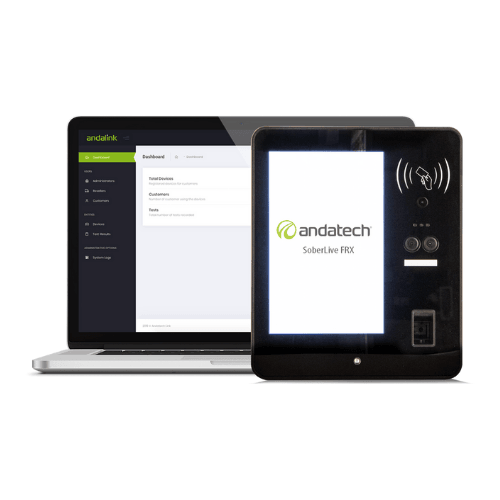Thank you for purchasing the Andatech Soberlive breathalyser and Andatech Soberlive FR/X breathalyser.
Refer to the letter included with your device for a link to the full user manual with advanced settings and Andalink guide for the Andatech Soberlive FR/FRX breathalyser.
If you require further assistance, please do not hesitate to contact our support team.
Device Installation
Guidelines
- Install the device only indoors, in a covered environment.
- Install the device in a location with sufficient lighting.
- Use our provided power adapter- connecting it to an improper power source may damage your equipment and lead to fire and/or damage.
- Do not expose the device to the sun for a prolonged period of time.
- Do not use it in locations that are subject to high humidity. Excessive humidity may cause damage to the device's components.
- Choose an installation location that has a regular room temperature - away from direct sunlight, excessive heat or cold air (e.g. directly facing an air conditioner).
- **Do not install in locations with large temperature fluctuations throughout the day as this may affect temperature calibration and body temperature results.
- **Excessively hot or cold temperatures may affect body temperature readings.
- *Keep the camera clean for optimum photos and facial recognition.
- *Do not use the facial recognition feature under a strong light.
- **The device should be installed facing directly forward with as little tilt or inclination as possible to ensure the best body temperature results.
* Applicable to Soberlive FR and FRX models
** Applicable to Soberlive FRX model only
Wall-Mounting the Device
To mount on the wall, use the appropriate screws (2) and wall anchors (2) for the type of wall material you are mounting the device to.
Drill two holes on the wall (depth: 50mm, distance between: 34mm). Put the wall anchors inside the hole, and push the screw inside the wall anchors. Reserve around a 10mm gap from the wall, and fix the device into place, then hang the device.
Andalink
The Andalink is a secure, cloud-based software that bridges the Soberlive with a complete data management system. With Andalink, company and OH&S managers can register users and faces, as well as view, download, and manage reports for their employees' alcohol and temperature results.
Setup Instructions / Andalink Manual
For instructions on how to set up your Andalink account for your Soberlive, please check the Andalink manual and log in credentials provided in the letter with your device during purchase.
Operating Instructions
Pre-Test Conditions
- The operating temperature range is between -10°C to 50°C. Using the device within this temperature range will limit condensation from a user’s breath to ensure an accurate reading from a user’s breath sample.
- It is recommended that the user does not consume anything for 20 minutes before the breath test. Following this procedure will eliminate possible misreading's from mouth alcohol and food.
- The device can be used with either a sampling cup or a straw adapter and regular drinking straws (not provided). Set the alcohol test type to either Quick Test (Passive Test) Mode or Standard Test (Active Test) Mode under Advanced Settings (Blow) and install either the sampling cup or straw adapter onto the device before using.
- The sampling cup is recommended for Quick Test (Passive Test) Mode. If a Quick Test (Passive Test) Mode result is positive, the sampling cup MUST be cleaned with a non-alcohol disinfectant and wiped dry between each test to prevent cross contamination or alcohol residue from affecting the next reading. If a Quick Test (Passive Test) Mode result is negative, the same sampling cup can be re-used. As an option, the same sampling cup can be cleaned with a non-alcohol disinfectant and wiped dry before the next test for hygiene purposes.
- The straw adaptor is recommended for Standard Test (Active Test) Mode. Users should be provided with individually wrapped regular drinking straws (not provided) to take a test. Each user should use a new straw for each test and dispose of the used straw hygienically after testing.
- ℹ Applicable to Soberlive FRX only. After switching on the device, allow 10 minutes for the device to warm up before performing the Admin Temperature Calibration.
How to Use the Soberlive
Follow the device's instructions shown in the Notification Area when taking a test.
1. ‘Please scan your card’
Tap the staff’s registered NFC card on the NFC card reader.
The device will display the user’s name in the Notification Area.
ℹ Applicable to Soberlive FR & FRX only.
If Advanced Settings is set to ‘Face and Card Matching’, device will show ‘Please move your face forward’.
Stand in front of the device, face the camera and position face within the Facial Recognition Frame shown on the LCD display.
ℹ Applicable to Soberlive FRX only.
Device will analyse the body temperature results and display them in the Notification Area.
If the temperature reading is above the Body Temperature Limit, an alert will sound and the test procedure ends.
If the temperature reading is below the Body Temperature Limit, the test will proceed to the next step.
Note: Body Temperature Limit is set under Advanced Settings > Temperature.
2. Device will then prompt the user to take an alcohol breath test. Follow the instructions in the Notification Area:
|
'Please Blow' |
Quick test (Passive Test) mode - Blow fast and hard into the sampling cup from a distance of 3-5 cm without touching the sampling cup Standard test (Active Test) mode - Insert a drinking straw into the straw adaptor and blow slow and steadily into the straw |
|
'Blowing' |
Continue blowing into the straw |
|
'Blow completed. Please Wait' |
Stop blowing and wait for the results |
3. Device will analyse the results and display them in the Notification Area along with a voice alert (if enabled) as
Soberlive and Soberlive FR: “Pass/Fail” “Name/Visitor” “Alcohol reading” .
Soberlive FRX: “Pass/Fail” “Name/Visitor” “Body temperature” “Alcohol reading” .
Note:
- Pass/Fail alcohol limit is 0.000 by default. Any result over 0.000 will be a 'Fail'. This limit can be changed under Advanced Settings > Recognition (‘Blow’)
- The maximum reading that can be displayed by the device is 0.300g/210L. Any result that is over this reading will be displayed as “Over the limit” on the device.
4. Results are synced to Andalink immediately after each test (if device is connected to the internet).
5. A new user can take another test by repeating from Step 1.