The following user manual is for the AlcoSense Verity Gen 2 breathalyser.
To view the user manual for AlcoSense Verity Gen 1, please refer here:
AlcoSense Verity breathalyser user manual

User Manual
v1.1. Updated March 2025.
Please read the user manual to ensure safe and proper usage.
Please read the instructions carefully before using and be sure to keep the user manual where it is easily accessible for future reference.
| PLEASE NOTE: The user manual may be altered at any time to assist in quality improvement. The design and product development may be upgraded without public notice. |
Congratulations on buying your new AlcoSense® Verity Gen 2 breathalyser.
Now, when you are drinking, you can be more aware of your alcohol level before you get into the car and possibly drive dangerously.
We hope you enjoy owning your AlcoSense® Verity Gen 2 breathalyser. If you have any questions regarding the unit or want to speak with us further, please visit andatech.com.au or call 1300 800 200 (between 9am and 5pm Monday to Friday).
Components
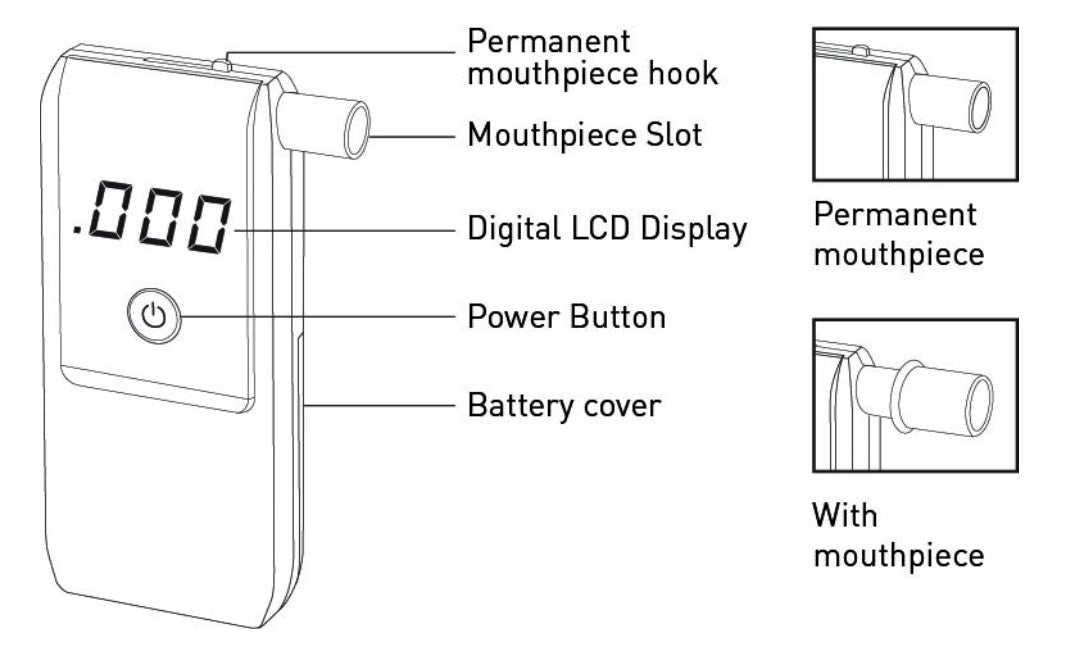
Contents: Breathalyser, mouthpieces (x5), AAA batteries (x2), pouch and information card.
Permanent mouthpiece
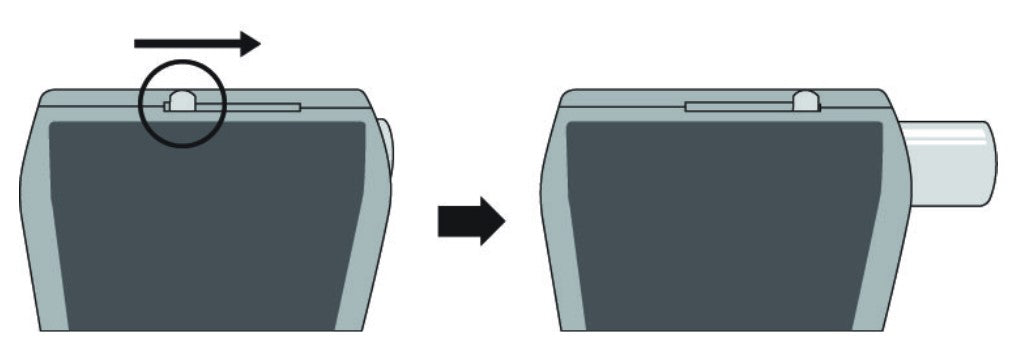
The Verity Gen 2 features a built-in permanent mouthpiece for personal use.
Push the hook to the side to extend the mouthpiece for personal testing.
To use a separate mouthpiece with the breathalyser, simply insert the mouthpiece into the mouthpiece slot (without extending the built-in mouthpiece).
Operating Instructions
Switch On
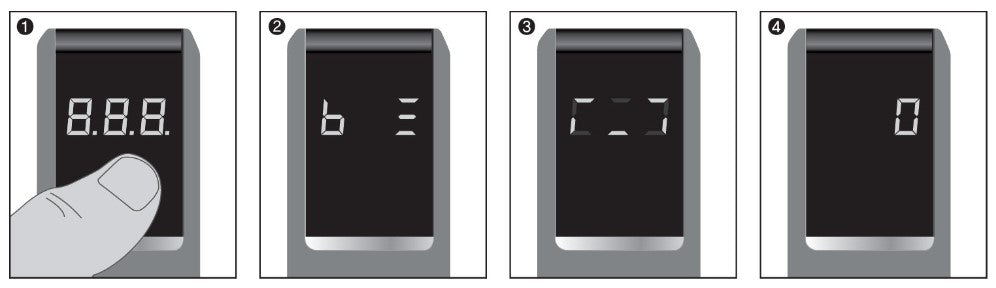
| Step 1: |  |
Press the power button. Let go of the power button after  is displayed and the beeping tone is heard. is displayed and the beeping tone is heard. |
| Step 2: |  |
The breathalyser will indicate the battery level. |
| Step 3: |  |
The breathalyser will start to warm up. |
| Step 4: |  |
The breathalyser is ready to take a test. |
|
Note: To view the most recent test result, keep holding the power button at Step 1. Keep holding the power button to go to Menu mode or let go of the power button to go to Test mode. |
Normal Test Mode
 |
When the breathalyser is ready to take a test, blow into the mouthpiece on the unit for 4 seconds or until you hear the unit “click”. |
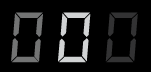 |
The breathalyser will begin analysing the result. The result will be displayed for 10 seconds. Results are read as .XXX%BAC, e.g.: |
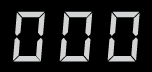 |
.000%BAC |
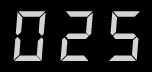 |
.025%BAC |
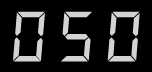 |
.050%BAC |
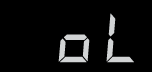 |
Note: If the reading is above the unit’s reading range of 0.200%BAC, it will be displayed as ‘OL’. |
Fast Test Mode
Use this mode for fast testing to detect the presence or absence of alcohol.
 |
When the breathalyser is ready to take a test, talk / speak into the mouthpiece and press the power button. The result will be displayed as P or F |
 |
P - Alcohol is not detected |
 |
F - Alcohol is detected |
Auto Switch Off

The unit will turn off automatically when not in use to conserve battery life.
Alternatively, press and hold the power button during test mode or after taking a test to switch off the unit.
The unit will display “Out” before switching itself off.
Calibration Reminder
The AlcoSense Verity Gen 2 has a calibration cycle of 365 days and a grace period of 30 days.
After 365 days have passed since its last calibration, it will display and count down from 30 days until the end of the grace period.
The calibration reminder notice will be displayed as "CAL in xx day" when the unit is switched on, after the battery level indicator is displayed.


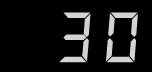
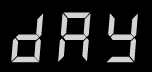
30 days left before the next calibration is due
After the 30-day grace period has ended, it will display the following message "CAL Error".


To take a breath test as usual: When it displays "CAL Err", press the power button - the Verity will start warming up and can be used as usual to take a test.
"Err" will display at the end of the result again.
If the power button is not pressed within 3 seconds, the Verity will turn itself off automatically.
Menu
The Menu mode can be accessed to view the breathalyser statistics such as past test results and count of test numbers.
While the unit is switched off, hold down the power button until the screen shows ![]() .
.
This indicates the unit has entered Menu mode.
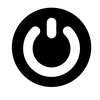 |
Press the power button to go to the next Menu option. |
 |
From the Main Menu, hold down the power button to enter a Menu option. After entering a Menu option, hold down the power button and release after hearing a beep to go back to Test mode. |
Menu options
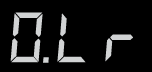 |
0. Last Result Check Last test recall (up to 10 tests) |
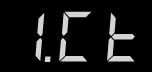 |
1. Count of Test Numbers Check the total count of tests |
 |
2. Calibration Due Statistics Check when calibration is due in terms of remaining days and tests. |
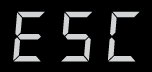 |
Escape Exit the menu function and go to test mode |
0. Last Result Check
Check the last 10 test results
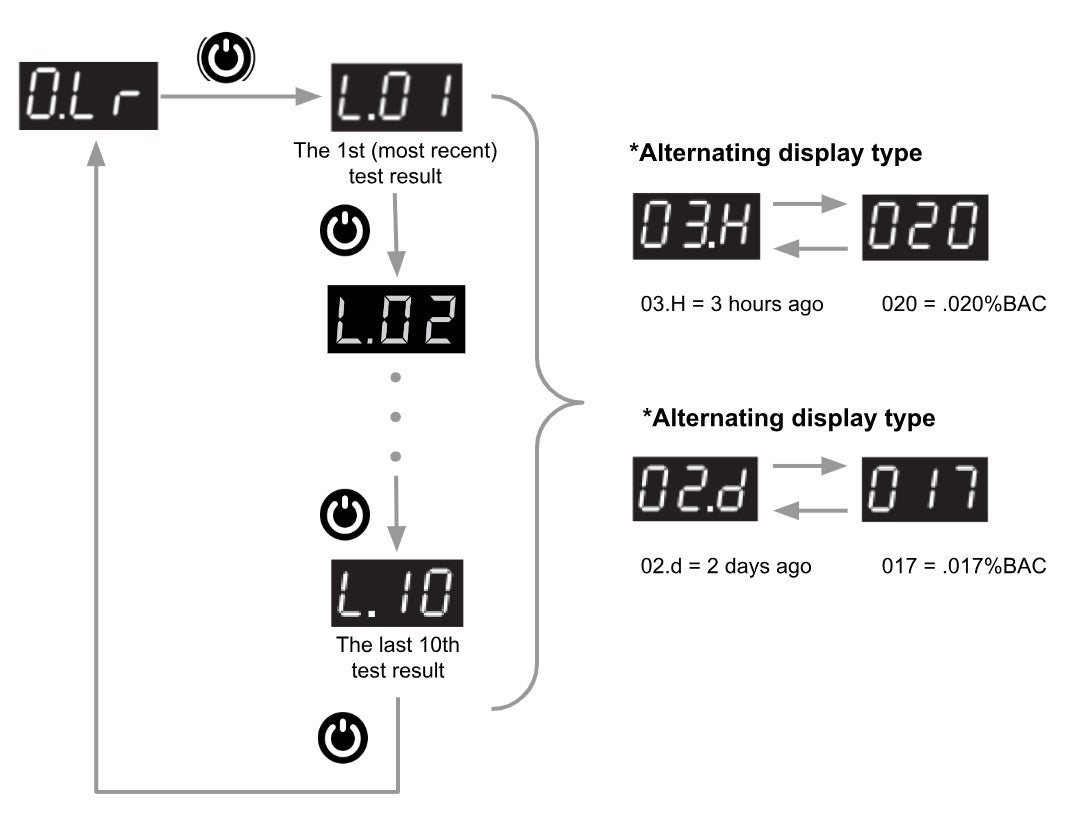
1. Count of Test Numbers
Check the total count of tests taken by the unit since the last calibration, in total, and with alcohol detected.
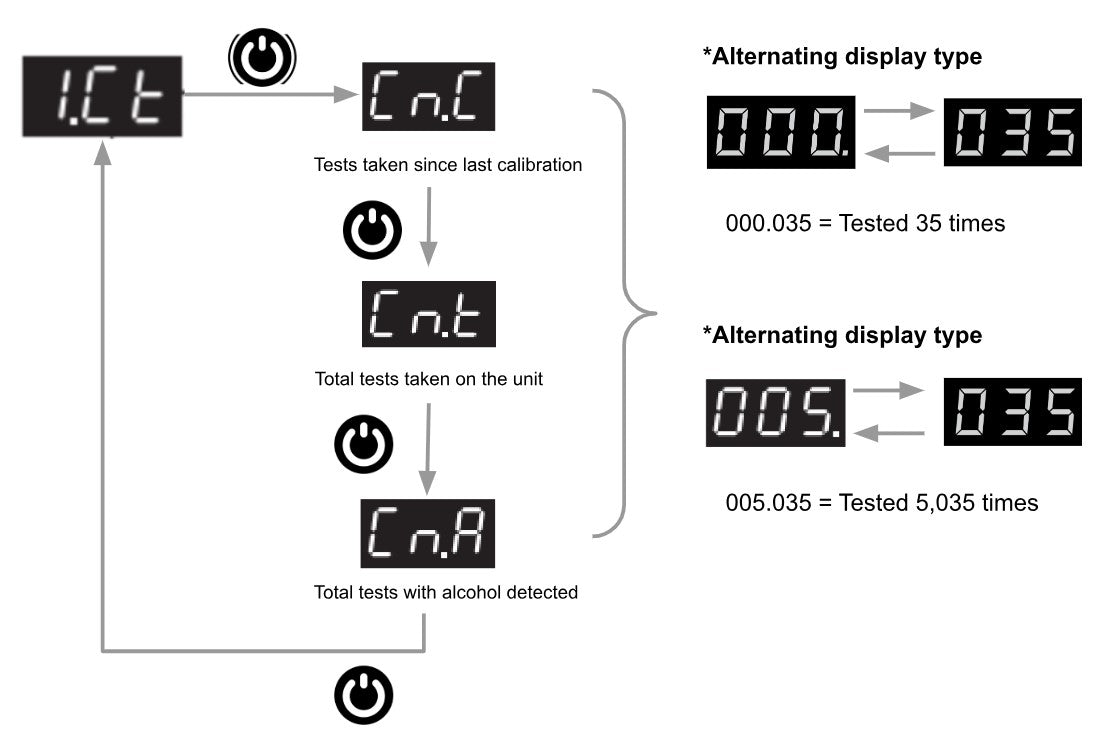
2. Calibration Due Statistics
Check when calibration is due in terms of remaining days and tests.
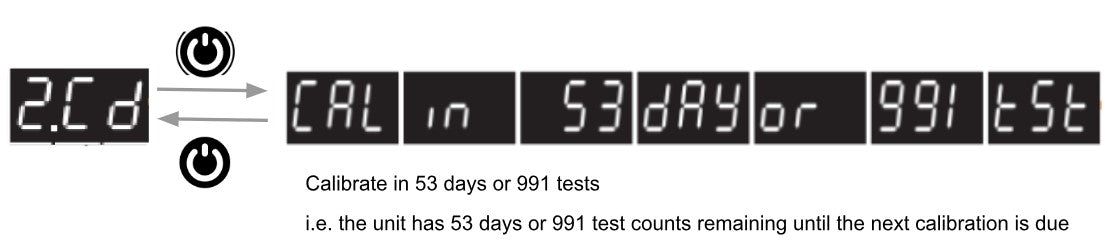
ESC
Exit menu function and return to test mode.

Specifications
|
Indication of %BAC |
0.000 to 0.200% BAC |
|
Accuracy |
+/- 0.005 at 0.050% BAC |
|
Warm-up Time |
3 seconds - 4 minutes |
|
Response Time |
Within 10 seconds at 0.100% BAC |
|
Use Mouthpiece |
Only compatible with AlcoSense® mouthpieces |
|
Sensor Type |
Fuel Cell Sensor |
|
Power Supply |
2x AAA alkaline batteries |
|
Weight |
66g including batteries |
|
Dimensions (mm) |
100 high x 44 wide x 15 deep |
|
Calibration Frequency |
Every 12 months |
|
Ambient Conditions |
Operation: 5 - 40°C Storage: 0 - 50°C |
Warning display
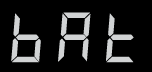 |
The battery power is low Please replace it with two (2) brand new, non heavy duty, non rechargeable Alkaline batteries. |
 |
The breath sample was not strong enough for measurement Please take another test and make sure the breath is strong and steady during sampling. |
 |
The unit is switching off |
|
|
Battery level indication This indication will appear after the device is switched on, before the warming up status |
 |
The unit is warming up |
 |
The unit is ready to take a test |
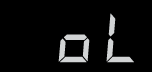 |
The reading is over 0.200%BAC |
 
|
Calibration Due. The unit was last calibrated 365 days ago. It is advised to send the unit back for calibration. Alternatively, press the power button within 3 seconds to take a test as usual. |

|
Calibration Due. Displays after a test is taken and the unit is due for calibration. It is advised to send the unit back for calibration. |
Warnings
- Allow at least 20 minutes after eating or drinking before testing. Any type of alcohol remaining in the mouth of saliva may interfere with proper testing and requires about 20 minutes to disperse. This includes alcohol-based mouthwash or similar products.
- Avoid testing in high wind conditions or in poorly ventilated or enclosed spaces. Poor ventilation may also lengthen the time required for warm up between tests.
- Do not blow smoke, saliva or other contaminants into the mouthpiece, as the sensor may become damaged. Wait at least 20 minutes after smoking before conducting a test.
- Do not use the breathalyser as a tool to drink and drive.
- Do not blow fluid into the instrument as it will damage the sensor and void your warranty.
- Do not store in an extreme environment where high temperature or high humidity exists. Keep out of the reach of children.
- To maintain accuracy, we recommend professional recalibration every 12 months.
- Blood alcohol concentration can continue to rise for up to 2 hours after the cessation of drinking. If a caution result or a result is close to the designated BAC, it is recommended to wait and retest after 20 minutes.
- It can take 10 hours or more for the alcohol level to return to a zero after a high blood alcohol level has been reached. A further test should be carried out later in the day of the following morning.
- User-serviceable batteries safety:
- Do not dispose of batteries in a fire.
- Do not recharge a battery unless it is specifically marked “rechargeable”.
- Do not expose the breathalyser or batteries to heat source.
- Do not mix old and new batteries, or mix different types or makes of batteries.
- Do not allow children to play with the batteries.
Recalibration & Service
The AlcoSense® Verity Gen 2 uses a fuel cell sensor to measure breath alcohol levels.
Depending upon the amount of alcohol registered by the sensor after a period of time, it will require recalibration. Andatech recommends the AlcoSense® Verity Gen 2 is calibrated every 12 months. To maintain the unit to Australian Standards, calibration every 12 months is required.
 |
Learn more about calibrationsFind out how to book in a calibration for your breathalyser, and check out calibration management plans for your breathalyser to save you time, effort and money. |
Warranty
|
The manufacturer warrants for 3 years from the date of purchase, the product to be free from defects in workmanship or material (excluding recalibration) under normal use. The manufacturer’s obligation under this warranty is limited to replacing, adjusting or repairing the unit if returned along with proof of purchase. This warranty is void if the unit has been tampered with, damaged or abused in any way. |
|
 |
Lifetime GuaranteeCalibrate your breathalyser every 12 months from the date of purchase and extend the manufacturer's warranty up to a lifetime. |
Warranty Details
Congratulations on your purchase! It is our aim to provide you with quality products that you can trust. Our goods come with guarantees that cannot be excluded under the Australian Consumer Law. You are entitled to a replacement or refund for a major failure and compensation for any other reasonably foreseeable loss or damage.
You are also entitled to have the goods repaired or replaced if the goods fail to be of acceptable quality and the failure does not amount to a major failure.
The Guarantee
The product is guaranteed to be free from defects in workmanship and parts for a period of 3 years from the date of purchase. Defects that occur within this warranty period, under normal use and care, will be repaired, replaced or refunded at our discretion, solely at our option with no charge for parts and labour. The benefits conferred by this warranty are in addition to all rights and remedies in respect of the product that the consumer has under the Trade Practices Act and similar state laws.
Proof of Purchase
This warranty is valid for the original purchase and is not transferable. Please keep your purchase docket or receipt as proof of purchase and as proof of date on which the purchase was made. The purchase docket (or a copy) or receipt must be presented with the warranty when making a claim under this warranty.
Service during the Warranty Period
To claim for warranty, contact us on 1300 800 200 or support@andatech.com.au to get an RA# (Return Authorisation Number) or submit a support ticket on my.andatech.com.au. Ensure that the RA# is clearly stated on the outside of the packaging and that the product is properly packaged so that no damage occurs to the product during transit. Shipping of the product back to us for warranty will be at your cost. A product return without the RA# will not be accepted.
Extent of Warranty
This warranty is limited to defects in workmanship or parts. All defective products or parts will be repaired or replaced. This warranty does not cover manuals and packaging.
Normal Wear and Tear
This warranty does not cover normal wear and tear to the product or parts.
Exclusions
This warranty does not cover:
- Calibration costs
- Any defect caused by an accident, misuse, abuse, improper operation, lack of reasonable care, unauthorised modification, loss of parts, tampering or attempted repair by a person not authorised by the distributor.
- Any product that has been damaged by a lightning strike either directly or indirectly or a main power surge or liquid ingress.
- The product if it is located outside of Australia.
- Any damage caused by improper power input or improper cable connection.
Warranty Registration
Register your AlcoSense Verity Gen 2 breathalyser online at my.andatech.com.au








